In case you haven't heard of it before there is a fantastic piece of software out there called Make The Cut (MTC). This software allows you to be as creative as you want to be. Imagine not being limited by cartridges or disk. MTC is so counter intuitive your creativity is only limited by your imagination. I pretty much use it for all my designing now whether it's cards, vinyl, t-shirt designing, whatever it is. Design It, Cut It and Assemble It...that's it. I simply print out the design, lay the design on my Silhouette SD, send command through MTC to my cutter, cut it out using a feature called "Print-n-Cut" and then assemble the pieces.
I whipped this little card up in about 10 minutes.
The graphics came from a company called Lettering Delights. I imported the deer shapes using MTC's new LD import feature and used my Silhouette SD to cut. I first changed the colors on the deer and flipped it so that they would be facing each other. I used a Cuttle Bug to texturize the deer's body parts.
I made the grass from a black & white image I found online just to get my basic shape. The "Hello, Deer" was part of the "Sweet Nothings" SVG set from Lettering Delights. Put it all together with some craft glue and pop dots and viola' you have a lovely personalized card. More details of the process below:
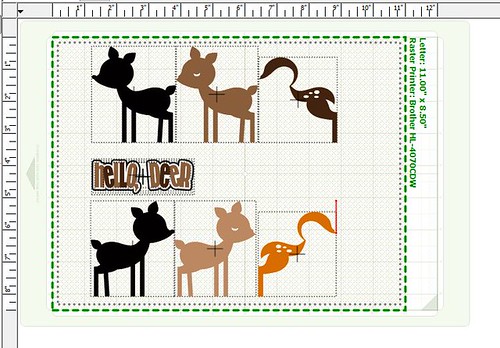 |
| This is an example of how it looked in MTC |
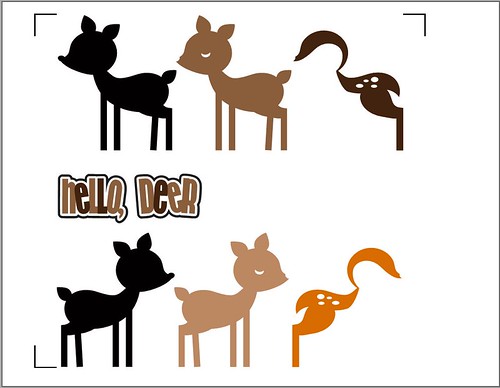 |
| This is an example of how it looked in Print Preview. Notice the three registration marks created for accurate cutting on Silhouette SD. |

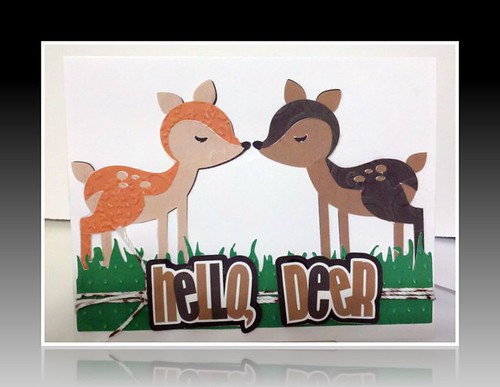


1 comments:
Very cute! TFS
Post a Comment