My aunt's birthday in on the 14th and of course I'm late putting something together for her
AGAIN! I live in Florida and she lives in Louisiana so needless to say this card will be a little late, but I know she is going to like it just because I made it. I'm the only one in the family who likes to craft. I do have an excuse though, I was having a brain freeze and couldn't decide what I wanted to make. Then I saw some graphics on this site:
http://www.birdscards.com/ which I fell in love with, she has some really cute digital stamps and graphics. I used her wonderful little cupcake image and "button" and I also used the paper pack from Lettering Delights called Cloud Nine and my favorite program of all times
Make-The-Cut. Putting it together was fairly easy, but using the texture feature in MTC slowed my system down greatly. What should have taken me about 30 minutes took me and hour because of the lag and the drain on computer resources. Hopefully this can be rectified next time by reducing the size of the images I used. Oh well live and learn.
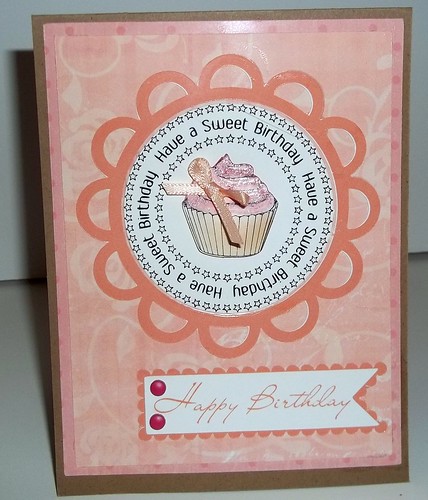 |
| Click on Card to see larger |
Here is the outcome of my "labor". I'm pretty happy with the way it came out. I used 8.5" x 11" Kraft Card stock from Michael's that I cut in half lengthwise and some photo paper I had lying around. I printed digital paper on photo paper, used scalloped design, cupcake, tag and tabs from
Birdscards site. I cut everything out using my Silhouette SD in print-n-cut mode and there you have it.
I just have to think of something to say on the inside. I always make a point when I send handmade cards to always write a personal note on the inside. I do this because so many use email, texting and other forms of instant communication these days. No one writes anymore so I've made a conscience decision to always write personal notes in each of my cards.
Until next time. Happy Friday!!!








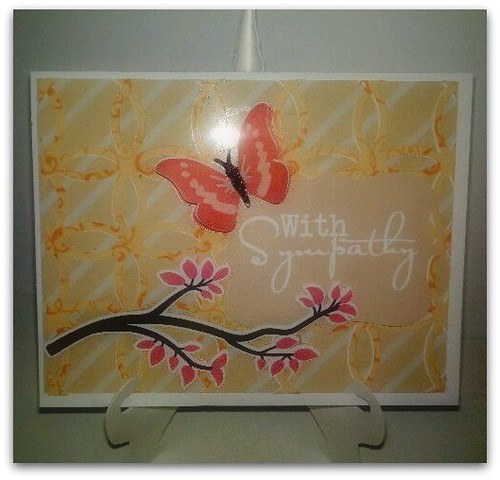




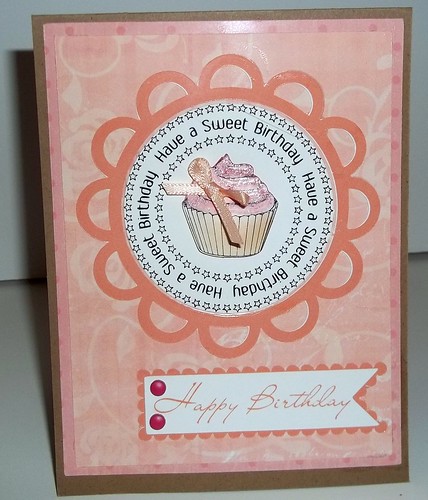

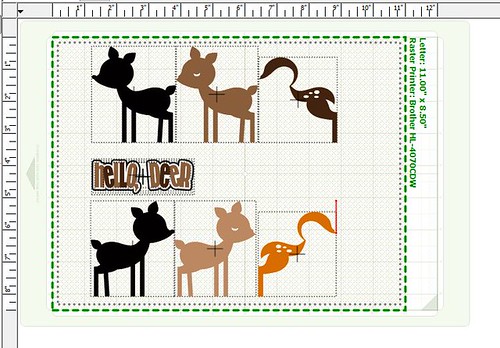
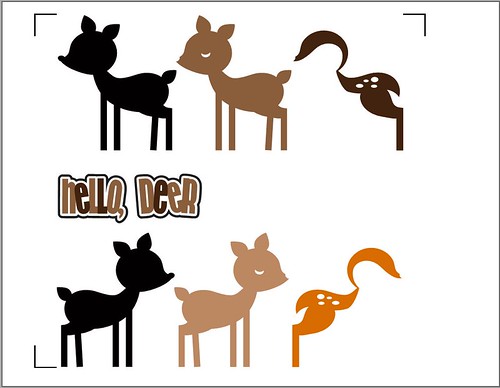


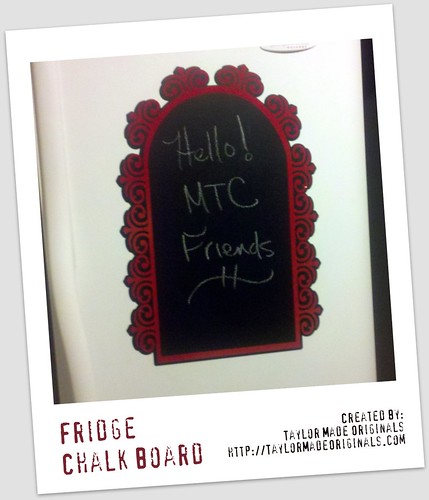 Well while it was raining today and before the electricity goes out I decided to make a chalkboard for my fridge so I can take notes as I think of them cause I'm getting old an forgetful.
Well while it was raining today and before the electricity goes out I decided to make a chalkboard for my fridge so I can take notes as I think of them cause I'm getting old an forgetful.


